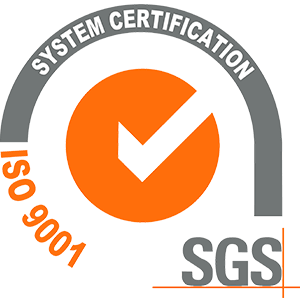The best way to adjust your ergonomic chair for proper posture is to ensure your feet are flat on the floor, your knees are at a 90-degree angle, and your back is fully supported by the backrest.
A good setup starts with seat height — your thighs should stay parallel to the floor, and your feet should rest comfortably without dangling. Next, adjust the seat depth so there’s a small gap between the back of your knees and the chair edge, allowing proper circulation.
Ergonomic chairs help you avoid pain before it starts

The lumbar support should align with the natural curve of your lower back to prevent slouching and maintain spinal balance. Nextchair’s adjustable lumbar design makes this easy by letting you fine-tune support that fits your exact body shape.
Comfort and posture should be a daily priority, not a reaction to pain

Tilt the backrest slightly, around 100 to 110 degrees, to promote movement and prevent stiffness. Adjust the tension so you can recline comfortably while staying supported. Armrests should be at elbow height, allowing your shoulders to relax naturally.
Finally, keep your screen at eye level and sit fully back in the chair with your hips touching the backrest. With Nextchair’s precise adjustment controls, you can achieve this ideal alignment effortlessly — creating comfort, balance, and focus throughout your workday.